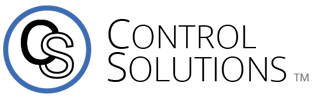Troubleshooting Guide – Handheld Programmer
The following table provides troubleshooting tips for Handheld Programmers (HHP):
| Problem | Cause |
|---|---|
| Unit does not power up. | 1.Bad cable between motor controller and HHP 2. Dead batteries |
| Unit powers up, cannot change values. | The HHP is not compatible with the motor controller. Contact the vehicle OEM or Control Solutions for advice. |
| Unit powers up displaying: BAD REV! See user manual | Controller software revision is incompatible with drive parameters. Contact the vehicle OEM or Control Solutions for advice. |
| Unit powers up controller but LCD is blank. | HHP memory corrupted or HHP damaged. Return to manufacturer for repair. |
| When recalling the factory configuration, unit displays: Function Not Supported | 1.Controller does not support reset functionality. Other HHP functions will still work normally. |
| When recalling the saved configuration from memory, unit displays: BAD ID/REV! Mem rcl cancel’d | Make sure that the controller that the recall is being attempted to is the same type and revision as the controller the parameters were saved from. Try a newer controller revision and/or make sure controller is the same type as the cloned controller. |
| When powering up the HHP, unit displays: Comm Error! PLEASE RESET | 1. Bad cable between motor controller and HHP 2. Power cycle the motor controller. |
The HHP is a useful tool in troubleshooting motor controller problems. It displays the motor controller error codes in the LCD display window in a readable format. To troubleshoot an error, follow these steps.
- Find the error displayed in the table below.
- Follow the Corrective Steps in the table to resolve the problem.
If the Corrective Steps does not solve your problem contact Control Solutions Technical Support for the next steps to
resolve the problem.
| Error Display | Problem | Possible Causes | Corrective Steps |
|---|---|---|---|
| Em-brake | Brake Short | Loose/broken connection to brake or motor controller | 1. Inspect wire between brake and controller for damage or loose connections. Replace wire if needed. |
| Em-brake Open | Brake Open | Brake shorted to case, Missing/open brake, Loose/broken connection to brake, DC motor controller | 1. Inspect wire between brake and controller for damage or loose connections. Replace wire if needed. 2. Brake is missing from unit.. 3. Brake broken. |
| Inhibit Active | Quick Stop/Drive Inhibit | A safety sensing device such as a seat switch, proximity sensor, emergency stop button has been activated. | 1. Clear the condition that is activating the safety device. 2. The safety device could be faulty and needs to be replaced. |
| Pwr-up Throt Act | Deadband Start Error | 1. The throttle was engaged during vehicle power up. 2. The throttle is automatically returning to neutral when released. | 1. Make sure the throttle is in the neutral position prior to turning on the vehicle. 2. The throttle is faulty and not automatically returning to the neutral position when released. Contact your local service center to have it re-centered. |
| Drive Mtr ShortDrive2 Mtr Short | Motor Short Or Second Drive Motor Short | 1. Loose/broken connection to brake or motor controller 2. Broken Motor | 1. Inspect wire between brake and controller for damage or loose connections. Replace wire if needed. 2. The drive motor is faulty and should be replaced. |
| Drive Mtr OpenDrive2 Mtr Open | Motor Open Or Second Drive Motor Open | 1. Loose/broken connection to brake or motor controller 2. Broken Motor 3. The drive motor was disengaged (such as in a free wheel mode). | 1. Inspect wire between brake and controller for damage or loose connections. Replace wire if needed. 2. The drive motor is faulty and should be replaced. 3. Re-engage the drive motor |
| Power Rly Short | Power Relay Short | The power relay on the controller has developed a short. | Contact your OEM or representative for service of the motor controller. |
| Seat Motor Short | PSL Motor Short | 1. Loose/broken connection to PSL motor 2. Bad PSL motor | 1. Inspect wire between PSL motor and controller for damage or loose connections. Replace wire if needed. 2. Replace PSL motor |
| Overtemperature | Over Temperature | 1. Operating in extreme environment (heat/terrain) 2. Brake is engaged while driving 3. Excessive load on vehicle A slow down in vehicle speed may accompany this error code. | 1. Operate the vehicle in accordance with OEM specifications. 2. Check brake for faulty operation. 3. Reduce load on vehicle If a slow down has occurred then stop, turn off the unit and wait for it to cool down. The unit will return to full operating range. |
| Charge Over Volt | Over Voltage Condition During Charge | The battery voltage is too high during charge charge cycle. | 1. The batteries should be inspected for problems by a qualified technician. 2. Check the battery charger and its connections for problems. |
| Charge Md Timeout | Charge Mode Time Out | The charge cycle did not complete within 24 hours. | 1. Check the battery charger and its connections for problems. 2. The batteries should be inspected for problems by a qualified technician. |
| Charge Overtemp | Charger Over Temperature Condition | The charger overheated during the charge cycle (valid for CS1204 charger only). Check the battery and charger for problems. | 1. The batteries should be inspected for problems by a qualified technician. 2. Battery charger is faulty. |
| Bad SW Revision | Bad Software Revision | The software revision of the programmer is the wrong version for the software in the controller. | The hand held programmer is not compatible with the motor controller. Contact the vehicle OEM or Control Solutions for advice. |
| Component FailureUnknown FaultBad Curlim Vltg | Component Failure | An internal component on the CS1108 has failed. | Contact your OEM or representative for service of the motor controller. |
© 2025 Control Solutions LLC : Website Use and Privacy Statement
2520 Diehl Road Aurora, IL 60502
630.806.7062